Self-Service Password Management Tool
Empower your users with self-service password management. You could do away completely with the ordeal of having to call your IT helpdesk or remembering multiple usernames & passwords (God bless those stickies & post-its for carrying the burden all these years). QuickLaunch Password Manager makes the entire process simple & lean, thanks to the power of self-service, that a user who is stuck in a password situation can get it sorted before finishing his coffee.
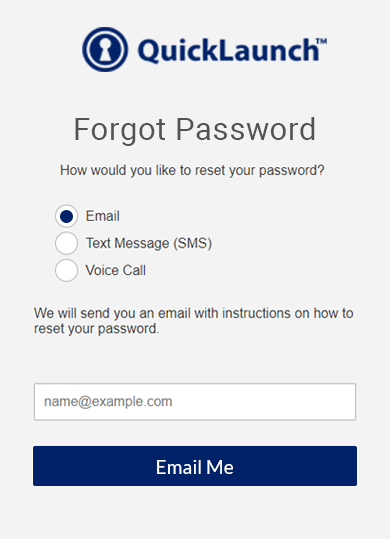




 Multiple Active
Multiple Active  Mandatory Account
Mandatory Account  Configure
Configure  Time-based
Time-based  Customize the
Customize the Admin
Admin Expiry
Expiry Flexible
Flexible